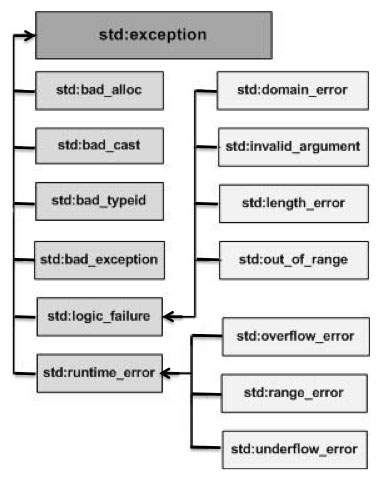STL
The Standard Template Library (STL) is a software library originally designed by Alexander Stepanov for the C++ programming language [...]. It provides four components called algorithms, containers, functions, and iterators. [wikipedia]
We do not go into details here, so just take a look at our examples
Type Casting
Converting an expression of a given type into another type is known as type-casting. [cplusplus]
- Implicit Conversion
- Explicit Conversion
- dynamic_cast
- static_cast
- reinterpret_cast
- const_cast
Implicit Conversion
Implicit conversions do not require any operator. They are automatically performed when a value is copied to a compatible type.
int8_t int_short = 127;
int32_t int_long = int_short; // implicit conversion
Explicit Conversion
C++ is a strong-typed language. Many conversions, specially those that imply a different interpretation of the value, require an explicit conversion.
int8_t int_short = 127;
int32_t int_long;
int_long = (int32_t)int_short; // c-like cast notation
int_long = int32_t(int_short); // functional notation
dynamic_cast
dynamic_cast can be used only with pointers and references to objects. Its purpose is to ensure that the result of the type conversion is a valid complete object of the requested class.
Therefore, dynamic_cast is always successful when we cast a class to one of its base classes:
class CBase
{
};
class CDerived : public CBase
{
};
CBase base;
CBase* pbase;
CDerived derived;
CDerived* pderived;
pbase = dynamic_cast<CBase*>(&derived); // ok: derived-to-base
// pderived = dynamic_cast<CDerived*>(&base); // wrong: base-to-derived
static_cast
static_cast can perform conversions between pointers to related classes, not only from the derived class to its base, but also from a base class to its derived. [...] static_cast can also be used to perform any other non-pointer conversion that could also be performed implicitly.
double dpi=3.14159265;
int ipi = static_cast<int>(dpi);
class CBase
{
};
class CDerived : public CBase
{
};
CBase* base = new CBase;
auto derived = static_cast<CDerived*>(base);
Exercise STL and type_casting
Re-use the result of the Animal-Cat-Bird exercise. Extend this exercise with the following functionality:
- Create a std::vector of type shared_pointer of Animal
- randomly add 10 Cat and Bird objects to this vector
- iterate over the animals vector and let them make a noise
You can find the code for this exercise in the file stl_and_casting_exercise.cpp
Exceptions
An exception is a problem that arises during the execution of a program. A C++ exception is a response to an exceptional circumstance that arises while a program is running, such as an attempt to divide by zero (tutorialspoint)
Error vs Exception
Always differentiate between Errors (assert) and Exceptions
Take a look at this really good article!
Use asserts to check for errors that should never occur. Use exceptions to check for errors that might occur [...]. (microsoft)
Throwing Exceptions
Throwing an exception is quite easy:
throw std::logic_error("Test throwing an exception");
// compare to assertion
assert(my_variable==5);
To get a nice overview about exceptions, take a look at tutorialspoint
Catching Exceptions
auto division(const int par_a, const int par_b) -> double {
if (par_b == 0) {
throw std::invalid_argument("Division by zero!");
}
return (static_cast<double>(par_a) / static_cast<double>(par_b));
}
auto main() -> int {
int var_x = 50;
int var_y = 0;
double var_z = 0.0;
try {
var_z = division(var_x, var_y);
std::cout << var_z << std::endl;
}
catch (std::invalid_argument& invalid_exception) {
// in case of an "invalid_exception", we'll end up here
std::cerr << invalid_exception.what() << std::endl;
}
return 0;
}
Defining New Exceptions - Exercise
Implement your own exception and write a small application to throw and catch this exception.
- Implement your own exception by defining the struct MyException.
- Derive MyException from std::exception.
- Override the
const char* what() constmethod to return your own exception message. - Throw your new exception in a short main and catch it.
You can find the code for this exercise in the file exceptions.cpp
doxygen Code Documentation

Generate documentation from source code. Doxygen is the de facto standard tool for generating documentation from annotated C++ sources [doxygen]
Check out the example from our learn2code 1 demo project
doxygen Example Configuration
- The configuration is normally located in a Doxyfile file. Ideally it should be on top-level of your project
- Among others, the configuration contains the output directory, the graphs to generate , the files to include, and much more.
More details about the available rules can be found here.
To start a new configuration from scratch, the doxywizard is a great help.
Enable doxygen in Your Codespace
Install doxygen to your codespace by editing your Dockerfile:
sudo apt-get install -y doxygen graphviz
(Check this link for installation on Mac 
brew install doxygen)
Running doxygen
Running doxygen is quite easy. Go to the location of your Doxyfile file and run:
doxygen Doxyfile
If you've done everything right, you should be able to open the file html/index.html with your browser 
Document Your Code for doxygen
To allow doxygen to collect all the documentation of your code, you have to use doxygen-style commenting. You can use this for all kinds of code like: classes, functions, variables, and many more.
/**
* @brief add a book to the library database
*
* @param lib library
* @param title title of the book
* @return book const* pointer to the added book, NULL if invalid
*/
book const *library_add_book(library *lib, const char title[]);
Automatic Doxygen Generation
If you want to automatically generate the documentation and publish it to your GitHub Pages you have to enable them:
- go to your repository
settings
Pages
- enable GitHub Actions to deploy the page
- create a workflow to deploy the documentation
C++ Library Example - OpenCV
|
|
|
Read the docs
Enable OpenCV in Your Codespace
Install OpenCV to your codespace by editing your Dockerfile:
sudo apt-get install -y libopencv-dev
(Check this link for installation on Mac 
brew install opencv)
Add OpenCV to Your CMakeLists.txt
# search for module opencv
find_package( OpenCV ) # alternative: find_package( OpenCV REQUIRED )
# continue only if opencv is found
if(OpenCV_FOUND)
# add executable for opencv hello world
add_executable(opencv_hello src/hello_world.cpp)
# include and link all opencv stuff
target_include_directories(opencv_hello PUBLIC ${OpenCV_INCLUDE_DIRS} )
target_link_libraries( opencv_hello ${OpenCV_LIBRARIES})
endif()
OpenCV - Hello World
#include "opencv2/highgui/highgui.hpp"
#include "opencv2/opencv.hpp"
auto main() -> int
{
// initialize a 120X350 matrix with 3 channels of black pixels:
cv::Mat output = cv::Mat::zeros(120, 350, CV_8UC3);
// write text on the matrix:
cv::putText(output, "Hello World :)", cv::Point(15, 70), cv::FONT_HERSHEY_PLAIN, 3, cv::Scalar(0, 255, 0), 4);
// write the resulting image to file
cv::imwrite(std::string(OUTPATH) + "/opencv_hello.jpg", output);
return 0;
}


target_compile_definitions(opencv_hello PRIVATE OUTPATH="${CMAKE_CURRENT_BINARY_DIR}")
OpenCV Exercise - Edge Detection
Write a small opencv application to calculate the canny edges
- Read in an image as greyscale from the hard drive.
- use cv::imread
- use a compiler definition to define the path to the image folder
- Create a new Mat for the edges image
- Calculate the canny edges using cv::Canny
- Put the text Canny Edges into the edge image
- Write the edge image to a file into the build folder
You can find the code for this exercise in the file canny_edges.cpp
OpenCV - Contours
If you want to get closed contours from a binary or edge image corresponding to the official tutorial, you can take a look at the contours example
Programming Task - Weather in Konstanz
Plotting Diagrams with CvPlot
Using the CvPlot library, create a simple plot like:
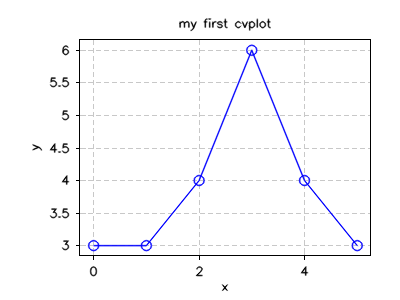
- Add the CvPlot library to the CMakeLists.txt using the FetchContent module
- you can copy the solution from here
- also remember to link the correct libraries (CvPlot is based on OpenCV) and to add the include folders
- Create a diagram like in the image above
- Also add the title and the axis labels
- When including the CvPlot headers take into account the hint for using CvPlot as header only library

You can find the code for this exercise in the file hello_world.cpp.
Reading in csv Files with Rapidcsv
Using the Rapidcsv library to read in this csv (Comma Separated Values) file.
- Add the Rapidcsv library to the CMakeLists.txt using the FetchContent module
- you can copy the solution from here
- also remember to link the correct libraries and to add the include folders
- Print out the number of elements in the column Close.
- Print out the value of the volume on 2017-02-22

You can find the code for this exercise in the file read_csv.cpp.
The Weather in Konstanz
The National Oceanic And Atmospheric Administration (NOAA) provides extensive weather statistics from all over the world.
We want to use the Global Summary of the Year dataset for the weather station in Konstanz.
Using the dataset, we want to create a diagram for the average, the maximum and the minimum temperature of the year in Konstanz as shown on the next slide.
Weather Analysis Diagram Example
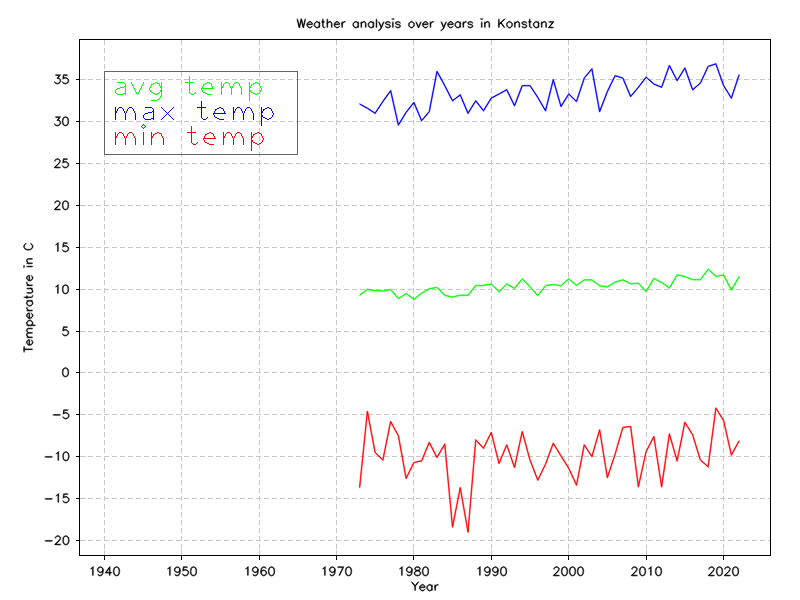
Weather Analysis - Task
- Download the dataset and the corresponding documentation.
- Use the Rapidcsv library to read in the dataset
- Use the CvPlot library to draw the diagram from above. It should contain:
- Average, maximum, and minimum temperature over years in Konstanz
- Axis labels and title
[Advanced Level]: create a custom drawable to add a certain legend to the plot using basic OpenCV functions. An example is given in the tutorial section.
[Pro Level]: create a custom drawable class which allows you to add a legend to the plot. Create the class in a generic manner which allows to add legend entries one after another.
You can find the code for this exercise in the file weather_analysis.cpp
Programming Task - Uncertainty Ellipse
The nature of a measurement is it's uncertainty. We want to read in a point a list of measurements from a csv file and calculate some statistics for it. We are interested in the mean, the variance, and the covariances. Finally we want to visualize the point cloud and it's uncertainty ellipse.
How such a visualization looks like is depicted in the following diagram.
Uncertainty Ellipse - Diagram Example
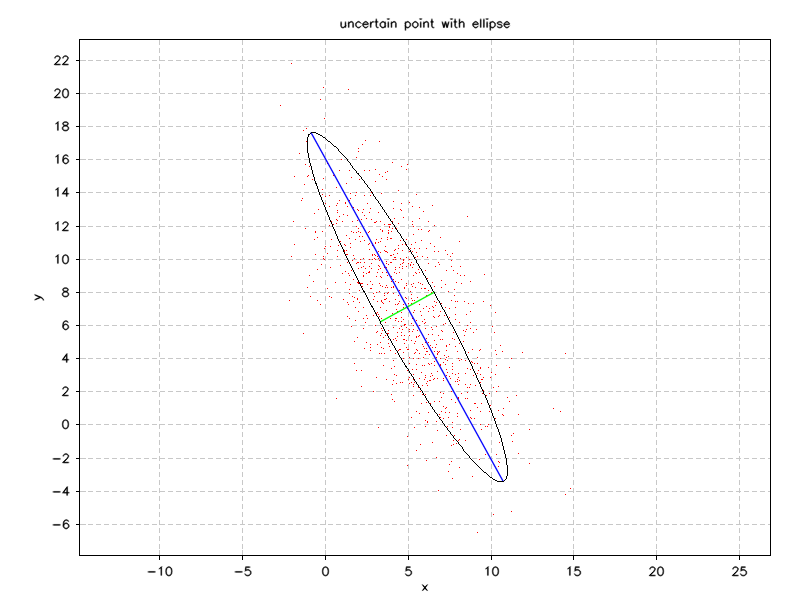
Uncertainty Ellipse - Task
- Use the Rapidcsv library to read in the measurements from the csv file
- Use the CvPlot library to draw the diagram
- Use the armadillo
 library for matrix operations (e.g. mean, covariance, ...)
library for matrix operations (e.g. mean, covariance, ...) - Draw the main axes of the uncertainty ellipse of the covariance matrix
- The eigenvectors give the directions of the main axes
- The eigenvalues are the length of the main axes
- create a custom drawable to draw the ellipse itself.
You can find the code for this exercise in the file uncertainty_ellipse.cpp